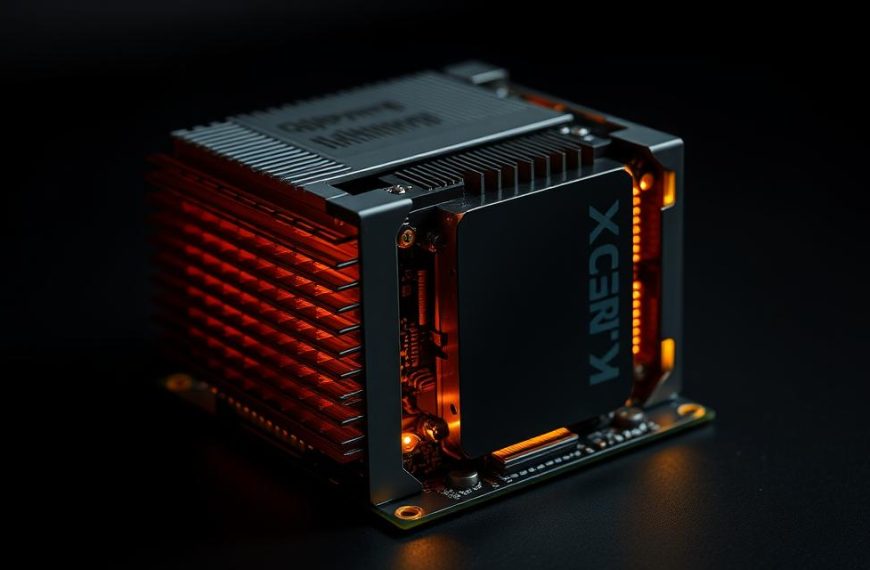Choosing the right RAM can revolutionise your gaming experience. It’s vital to understand RAM requirements for building a high-performance system. Proper RAM selection ensures smooth gameplay and enhances overall performance.
Modern games have varying RAM needs. Fortnite and League of Legends require at least 4GB. More demanding titles like A Plague Tale: Requiem need 16GB or more.
RAM impacts game performance, graphics quality, and system responsiveness. Casual gamers might start with 8GB. Serious players should invest in higher capacities for uninterrupted gaming sessions.
This guide will help you navigate gaming memory options. We’ll explore different RAM capacities and their benefits. You’ll learn how to choose the perfect configuration for your gaming rig.
Understanding RAM is crucial for both competitive and casual gamers. It’s the key to unlocking your PC’s full potential. Let’s dive into the world of gaming memory.
Understanding RAM and Its Role in Gaming Performance
Random Access Memory (RAM) is vital for smooth gaming experiences. It acts as your computer’s short-term memory, providing quick data access. RAM bridges your computer’s processor and game data, enhancing overall performance.
What is RAM and How Does it Work?
RAM serves as a digital workspace for active information. When you start a game, crucial data loads into RAM for swift retrieval. This results in faster load times and smoother gameplay.
Modern gaming typically requires at least 16GB of RAM for optimal performance. This amount ensures smooth running of popular titles.
The Impact of RAM on Gaming Experience
- Faster game load times
- Smoother frame rates
- Enhanced multitasking capabilities
- Reduced system stuttering
RAM vs Storage: Key Differences
RAM provides temporary, rapid-access memory for active processes. Storage devices like SSDs and HDDs store data long-term. RAM clears when your computer shuts down, unlike storage.
It acts as a dynamic, high-speed workspace for immediate computing needs. This makes RAM crucial for seamless gaming experiences.
| RAM Capacity | Gaming Performance | Recommended Use |
|---|---|---|
| 8GB | Basic Gaming | Older Titles |
| 16GB | Modern Gaming | AAA Titles |
| 32GB | High-Performance Gaming | Streaming, Multitasking |
How Much RAM Should I Have in a Gaming PC
Choosing the right RAM for your gaming PC is vital for top performance. RAM needs have changed over time, with different amounts suiting various gaming styles.
Let’s look at the key RAM levels for gamers:
- 4GB RAM: Suitable for very basic, less demanding games
- 8GB RAM: Bare minimum for modern gaming
- 16GB RAM: Recommended sweet spot for most gamers
- 32GB RAM: Future-proofing and high-performance gaming
Today’s games need more memory than ever. Many big titles won’t run well on just 8GB RAM. Casual gamers might use 8GB, but they’ll face limits in graphics and multitasking.
| RAM Capacity | Gaming Performance | Recommended Use |
|---|---|---|
| 4GB | Very Limited | Basic, non-demanding games |
| 8GB | Entry-Level | Casual gaming |
| 16GB | Excellent | Most modern games |
| 32GB | Premium | High-end gaming, streaming |
For serious gamers, 16GB is now the go-to choice. It ensures smooth gameplay and supports background apps without major issues.
Investing in 32GB RAM offers substantial future-proofing, ensuring your system remains capable of handling upcoming game technologies and complex gaming environments.
Different RAM Capacities and Their Gaming Applications
Choosing the right RAM capacity is vital for a future-proof gaming setup. Various options suit different gaming needs and budgets.
RAM capacity comparison shows three main tiers of memory configurations. These cater to different gaming experiences.
8GB RAM: Entry-Level Gaming Performance
8GB is the most basic RAM configuration. It supports less demanding games like Minecraft and Fortnite.
This capacity allows for basic multitasking. It’s ideal for budget-friendly gaming setups.
16GB RAM: The Optimal Gaming Sweet Spot
16GB is the current sweet spot for future-proof gaming memory. It delivers smooth performance in most modern AAA titles.
This configuration ensures seamless background application management. It also provides a comfortable multitasking environment.
32GB RAM: Advanced Gaming and Multitasking
32GB of RAM offers robust performance for demanding gaming scenarios. It supports complex, graphics-intensive games.
This capacity enables streaming and content creation. It future-proofs against upcoming game requirements.
For top-tier performance, some gamers might consider 64GB. This allows for ultimate multitasking and content creation potential.
RAM Speed and Performance Considerations
RAM clock speed is vital for top-notch gaming performance. It’s measured in MHz and affects your system’s responsiveness. Modern RAM modules offer various frequencies that can boost memory performance.
Gamers should weigh up several key factors when choosing RAM speeds:
- DDR4 RAM typically ranges from 2400MHz to 4000MHz
- DDR5 RAM offers even higher speeds, up to 8200 MT/s
- Optimal gaming RAM speeds fall between 3200MHz and 3600MHz
RAM clock speed impacts more than just numbers. Higher frequencies can improve memory bandwidth, leading to smoother gameplay. For most gamers, DDR4 RAM at 3600MHz offers great performance at a reasonable price.
“RAM speed is not just about numbers, but about real-world gaming performance” – Gaming Tech Experts
Dual-channel setups boost memory performance further. Using two or four RAM modules can increase bandwidth and system responsiveness. Enabling XMP in your BIOS optimises RAM to its highest certified frequency.
Consider these recommendations when picking RAM for gaming:
- 16GB RAM is sufficient for most current games
- 32GB provides future-proofing and excellent multitasking
- 64GB offers top-tier performance for demanding applications
While RAM speed is important, remember that the graphics card is usually the main performance bottleneck in gaming.
Choosing Between DDR4 and DDR5 Memory
Comparing DDR4 and DDR5 for gaming can be tricky. Let’s explore the key differences that matter to gamers and PC enthusiasts.
This comparison will help you make an informed decision about your computer’s memory.
Performance Insights
DDR5 is a big step up in memory tech. It offers major improvements over DDR4 in several areas.
Here are the key performance metrics that show its potential:
- Increased memory chip capacity (up to 64-gigabit vs DDR4’s 16-gigabit)
- Wider data rate range (DDR5-3200 to DDR5-6400)
- Improved power efficiency (1.1V operating voltage)
Real-World Gaming Performance
DDR5 memory brings clear benefits to gamers. Tests across 21 games showed impressive results.
| Performance Metric | DDR5 Improvement |
|---|---|
| Average Frame Rate | 7% increase |
| 1% Low Performance | 10% improvement |
| Specific Game Boost | Up to 26% in Some Titles |
Compatibility and Cost Considerations
DDR5 offers great features, but it comes with trade-offs. It’s pricier than DDR4, with a notable cost difference.
A DDR5-4800 32GB kit costs around £73, compared to £50 for a DDR4-3200 kit. Your motherboard and CPU must support DDR5.
*The future of gaming memory is here, but upgrading requires careful consideration of your existing system.*
Gamers should weigh performance gains against extra costs. DDR5 is cutting-edge, but DDR4 remains a solid choice for many setups.
Upgrading Your PC’s RAM: A Step-by-Step Guide
A smart RAM upgrade can boost your gaming PC’s performance. It can improve multitasking and gaming abilities. Your computing experience will transform with this simple change.
Check your system specs before installing new memory. Most gaming PCs allow RAM upgrades, but compatibility is key. For best results, modern systems usually need 16GB to 32GB of RAM.
- Verify your motherboard’s RAM type (DDR4 or DDR5)
- Check maximum supported RAM capacity
- Identify available RAM slots
- Determine current RAM configuration
Choose matched pairs of RAM modules for better performance. Kingston FURY memory offers great options. Their speeds range from 3200MT/s to 8400MT/s.
| RAM Upgrade Considerations | Recommendation |
|---|---|
| Minimum RAM for Gaming | 16GB |
| Optimal RAM for Future-Proofing | 32GB |
| Ideal Installation | Matched Pairs |
Installing new RAM usually takes less than 10 minutes. Turn off your system and ground yourself first. Then, carefully insert modules into matching slots. Apply firm, even pressure until they click into place.
- Power off and unplug your PC
- Open the computer case
- Locate RAM slots
- Remove existing modules if necessary
- Insert new RAM modules
- Verify secure installation
After installation, start your system. Check that it recognises the new RAM. Most operating systems show total installed memory during startup.
Conclusion: Investing in the Right RAM for Your Gaming Future
Choosing the best gaming RAM is now a strategic investment. Your memory setup is vital for top-notch performance as gaming tech advances. Memory investment tips suggest moving beyond 8GB towards stronger options.
By 2025, 32GB of DDR5 RAM will be the new standard for serious gamers. This setup offers enough power for demanding games and multitasking. For ultimate future-proofing, some might even opt for 64GB.
Your RAM choices directly affect gaming performance. Faster DDR5 RAM at 6000MHz can boost frame rates and system responsiveness. Smart memory investment balances current needs with future gaming demands.
The right RAM turns your gaming PC into a dynamic, responsive platform. It prepares your system for upcoming digital challenges. Invest wisely, and your gaming experience will keep improving.